


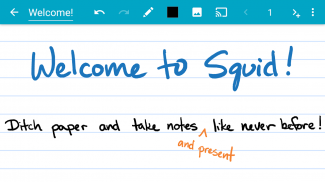




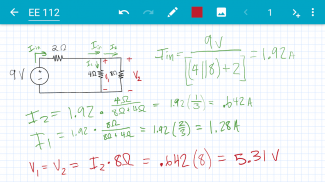
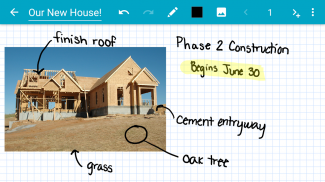

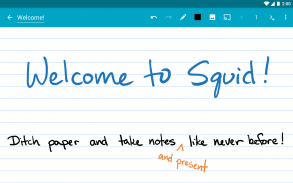
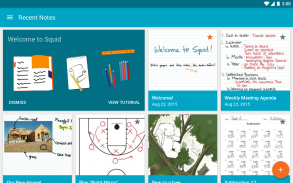
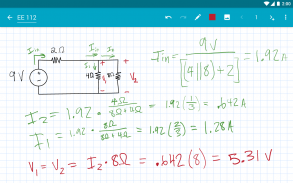
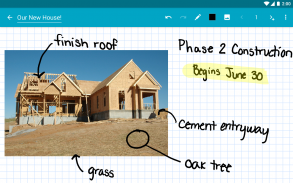




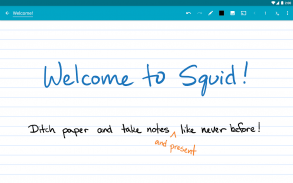
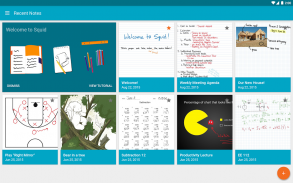

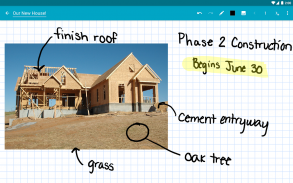
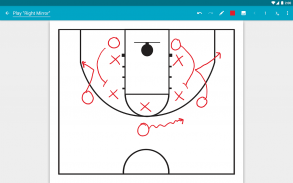



Squid
Take Notes, Markup PDFs

Description of Squid: Take Notes, Markup PDFs
Squid is a digital note-taking application designed for the Android platform that allows users to write and markup PDFs seamlessly. This app, which has gained popularity over the years, is particularly favored for its ability to replicate the experience of writing on paper while also providing various digital tools to enhance productivity. Squid is available for download on Android devices, making it a convenient option for users seeking to transition from traditional note-taking methods to a more modern approach.
The app features a vector graphics engine that ensures notes maintain their clarity and quality at any zoom level. Users can choose from various paper backgrounds such as blank, ruled, and graph, catering to different note-taking preferences. Additionally, the app provides multiple paper sizes, including infinite, letter, and A4, allowing for flexibility depending on user needs.
Squid allows users to effortlessly create, organize, and manage their notes and folders. The interface supports intuitive gestures, like two-finger scrolling and pinch-to-zoom, making navigation straightforward. Users can also utilize the undo and redo functions, enhancing the editing process. The app supports cutting, copying, and pasting items between notes, which fosters a seamless workflow.
One of the core functionalities of Squid is its handwriting capabilities. Users can write as they would with a pen on paper, offering a natural writing experience that many find appealing. The app includes a true eraser feature, allowing users to erase entire letters or words quickly, which is particularly useful for those who prefer traditional writing methods. Furthermore, users can change the color and weight of selected items to customize their notes according to their preferences.
In addition to note-taking, Squid offers the ability to import and mark up PDFs, which is a valuable feature for students and professionals alike. This functionality enables users to annotate documents, highlight important information, and add notes directly onto PDF files. As a result, users can streamline their study or work processes by keeping relevant information organized in one place.
For those seeking advanced features, Squid Premium is available, which unlocks additional tools and resources. Premium users can access a variety of specialized paper backgrounds tailored for specific subjects such as math, engineering, music, and sports. The premium version also includes features like highlighters, additional shapes, and text tools, providing users with a more comprehensive set of instruments for their note-taking needs.
Backup and restore options are also available, allowing users to secure their notes and access them across multiple devices. Users can bulk export their notes in various formats such as PDF, PNG, JPEG, or Squid Note format, ensuring flexibility in how they share and utilize their notes. Squid facilitates sharing via email or cloud services like Google Drive, Dropbox, and Box, making it easy to collaborate with others or access materials on different devices.
The app supports multi-window functionality, which allows users to take notes while simultaneously viewing other content, such as videos or reference materials. This feature is particularly beneficial for students attending online classes or for professionals conducting meetings. Users can create shortcuts to quickly access new notes or folders, streamlining their workflow.
Squid is equipped with a dark theme, catering to users who prefer a darker interface for reduced eye strain during extended usage. The application is designed with user feedback in mind, and the developers encourage users to share their thoughts or feature requests to enhance the app further.
With over 12 million installs and recognition as a featured app in Google Play, Squid has established itself as a reliable tool for digital note-taking. Its user-friendly design and extensive feature set make it an effective solution for anyone looking to replace traditional paper notes. Those interested in improving their note-taking experience can download Squid and explore its capabilities for themselves.
The app's focus on replicating the tactile experience of writing while incorporating digital conveniences positions it as a unique option in the productivity category. Squid’s ability to combine handwriting with digital tools allows users to unleash their creativity and increase their productivity effectively.
For more information about the app and its features, users can visit the official Squid website.





























